Scaling#
Most organizations start by deploying a single server, which can scale quite well to ~ 1000 simultaneously connected clients assuming >= 16 CPU cores with AES-NI and adequate network performance, e.g. 10+ Gbit interface(s).
There are many aspects of “scaling”, and not all will be answered here, but this document will provide input about how to design and configure your VPN server(s) in order to handle a large amount of VPN clients.
One Server#
Most simple deploys have a single server setup. So how well does that scale with the current software? The important metric here is “concurrent connected clients”.
Hardware#
It is recommend to run “bare metal” and not on a virtual platform. One can start with a virtual machine, and move to bare metal later to increase the performance of the VPN server. It is hard to quantify the benefits of moving to bare metal as it depends on the VM platform that is being used and how it is configured. Dedicated network interfaces, for example using IOMMU may also increase the performance.
A CPU with AES-NI (hardware accelerated AES) is highly recommended. It will substantially improve the performance.
For networking, it is recommended to use 10+ Gbit networking equipment. It is possible to use 2 NICs, one to handle the VPN traffic, and one to handle the “plain” traffic. This could potentially increase the performance by a factor of two.
Server Configuration#
Gathering information from other VPN operators resulted in estimating that one needs one CPU core for ~64 concurrent client connections. As of now (2020-04-20) it seems this was a bit conservative when dealing with “normal” users working from home and having all traffic routed over the VPN. It may be possible to service ~128 concurrent clients per CPU core. The example below will use ~64 concurrent client connections.
As the OpenVPN software is not multi threaded, client connections will not automatically be “distributed” over CPU cores. So in order to use multiple cores, we need multiple OpenVPN server processes on one server. The approach we took is to start multiple OpenVPN server processes and distribute clients over them.
The server software is currently limited to 64 OpenVPN processes per VPN profile. This means that for single server deploys, the software scales to ~64 CPU cores, allowing for 64 * 64 = 4096 clients to connect. This will be rounded down due to “loss” of VPN server IPs and IPv4 network/broadcast addresses. Of course, a machine with 64 cores is still pretty rare. It will be more common to divide this over multiple (physical) machines.
To issue an IP address to all connected clients in this scenario, one would
need a /20 IPv4 network configured in the range setting of the VPN profile.
As for IPv6, at least an /100 is required in the range6 option. Each
OpenVPN process will get a /112, the smallest block currently supported by
OpenVPN.
Additional UDP/TCP ports (up to 64) can be configured with vpnProtoPorts in
/etc/vpn-server-api/config.php. For example to run 16 OpenVPN processes you
can use this:
'vpnProtoPorts' => [
'udp/1200', // 75% UDP ports
'udp/1201',
'udp/1202',
'udp/1203',
'udp/1204',
'udp/1205',
'udp/1206',
'udp/1207',
'udp/1208',
'udp/1209',
'udp/1210',
'udp/1211',
'tcp/1200', // 25% TCP ports
'tcp/1201',
'tcp/1202',
'tcp/1203',
],
As to determine how many ports should be UDP and how many should be TCP, we have some information from one of our servers:
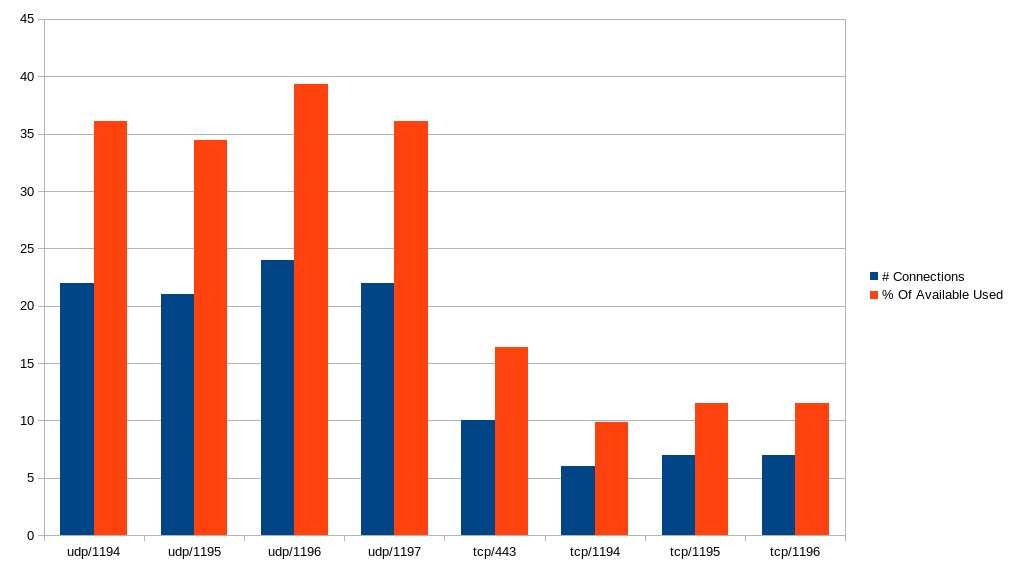
As you can see on that server we have a bit too many TCP ports available to connect to, and it would be better to allocate 3/4 to UDP and 1/4 to TCP as is done in the example above. Look here on how to check the load distribution on your server.
See OpenVPN Processes for more information.
Certificates / Keys#
As all keys/certificates are generated on the server, it may make sense to switch to EC certificates instead of RSA. Generating RSA private keys can take a long time.
See the CA section of the security document for more information on this.
Client#
In order to distribute client connections over the various ports, the client
configuration is generated with one UDP and TCP port picked at random. So for
example, when a user downloads a configuration, the remote lines could be
like this:
remote vpn.example 1195 udp
remote vpn.example 1200 tcp
Because every configuration download will result in another (random) selection of ports, the load will eventually be distributed among the various processes.
Starting from release 2.1.1 of vpn-user-portal the following way of dealing with “special” ports is implemented, assuming they are used. Special ports are always added at the end of the configuration files, below the “remote” lines as mentioned above. By special ports the following ports and protocols are meant:
udp/53udp/443tcp/80tcp/443
They have a higher chance of working in restricted networks. If they are made
available through vpnProtoPorts, or exposedVpnProtoPorts one UDP and one
TCP port is picked at random from the special ports, that way at most 4
“remotes” are listed in the client configuration, e.g.:
remote vpn.example 1195 udp
remote vpn.example 1200 tcp
remote vpn.example 443 udp
remote vpn.example 80 tcp
Multiple Servers#
On CentOS it is possible to deploy extra servers with OpenVPN processes.
To set up a single (separate) controller and multiple nodes, go here.
To add an additional node, or additional nodes to your exsting single server setup, go here.